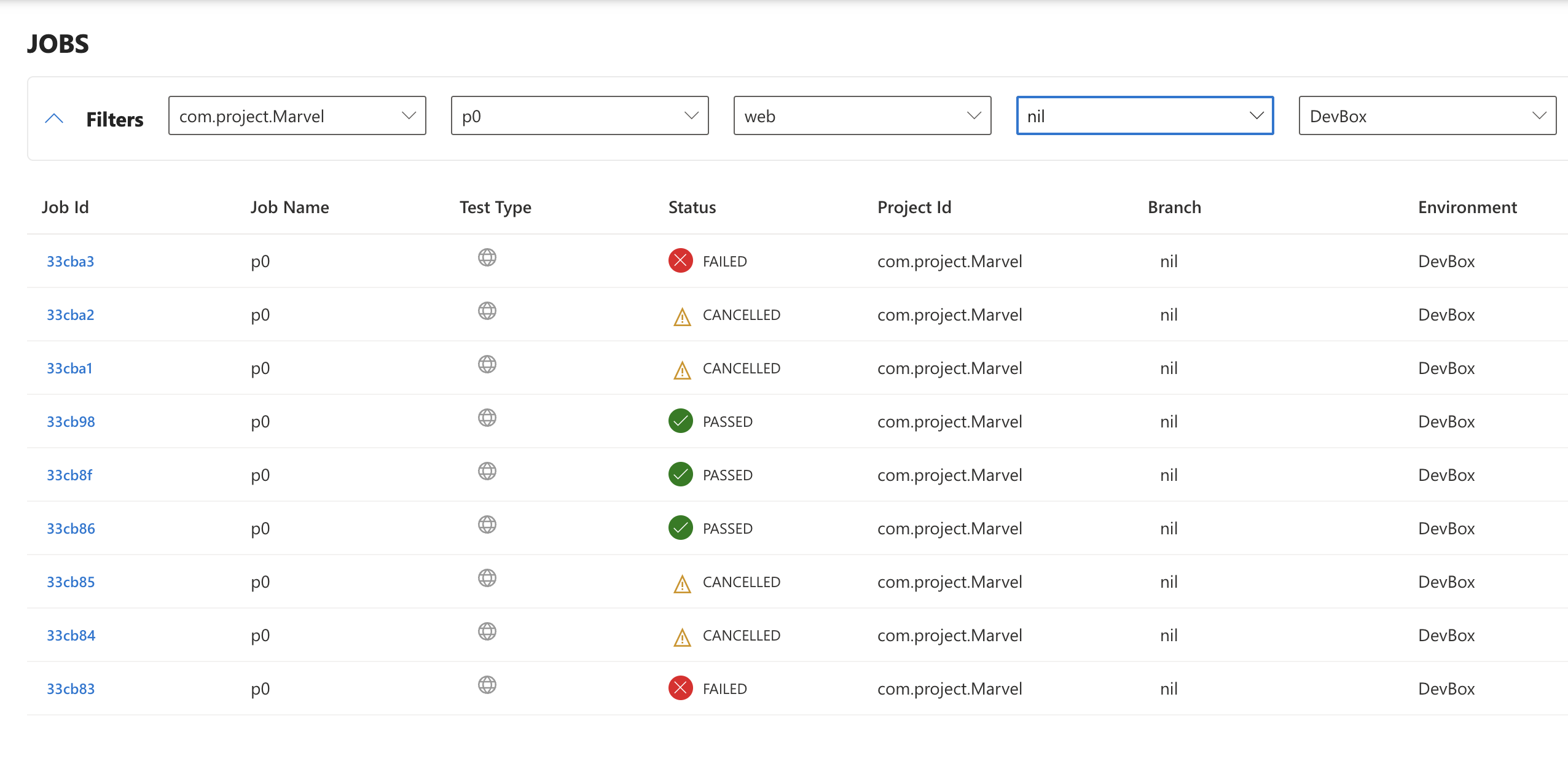Filter Test Reports
The report filtering feature in DevAssure allows you to efficiently narrow down your test results based on specific criteria. This enables you to focus on relevant data and analyze test outcomes more effectively.
Available Filters:
- Project : Filter reports by the DevAssure Project ID.
- Job Name: Filter reports by the name of the test job.
- Test Type: Filter reports based on the type of test (Web or API or both).
- Branches: Filter reports based on the Git branch associated with the test.
- Environments: Filter reports based on the test environment (e.g., development, staging, production).
Using the Report Filter:
- Access the Reports Page: Navigate to the "Reports" section within DevAssure Web App
- Apply Filters: Utilize the provided filter options to select your desired criteria. You can apply multiple filters simultaneously to refine your search.
- View Filtered Results: The filtered list of reports will be displayed automatically, reflecting the selected criteria.
Example:
To view reports only for web tests executed on the "DevBox" environment for the "p0" job, you would apply the following filters:
- Job Name: p0
- Test Type: web
- Environments: DevBox